The latest product news and updates for RecRight Applicant Tracking System (ATS) and Video Recruitment Tool.
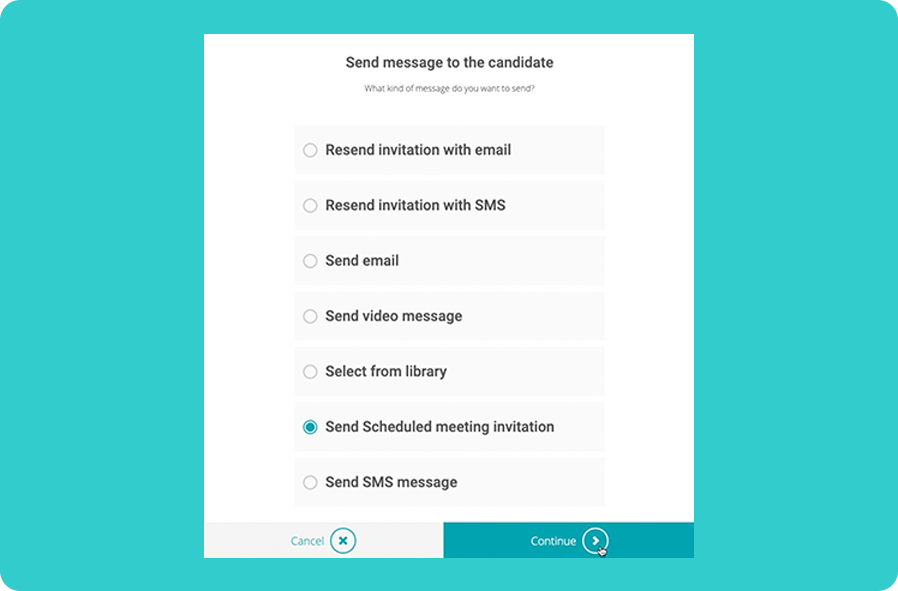
February 2020
This new feature helps you schedule meetings with candidates fast, without all the back and forth emails. Just connect your calendar to your RecRight account, set your availability and the meeting location, and send your scheduling link to your candidates via email, so they can find a time that’s convenient for both you and them. It’s that simple!
We've prepared a video tutorial for you explaining how to use this new feature. Watch the tutorial here!
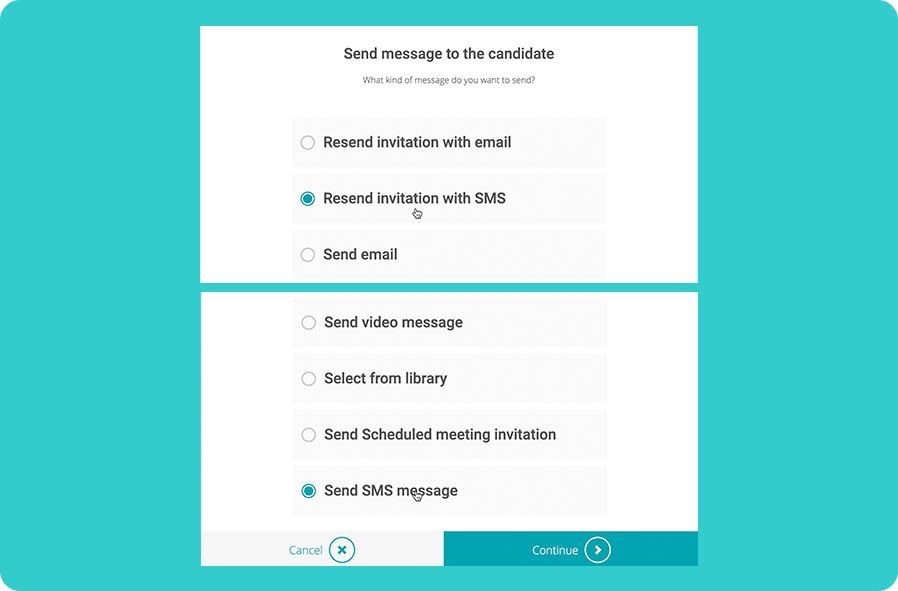
February 2020
Did you know SMS has a 98% open rate? SMS is a great way to speed up your recruitment process and engage with your candidates effectively!
With our new SMS messaging feature, you can send quick updates to your candidates on the hiring process, invite them to an interview, send reminders, share useful information like a pin to interview location, send feedback surveys, etc. Such gestures will help your company look approachable and communicative, and as a result, strengthen your candidate experience!
You can watch our step-by-step tutorial on how to use this feature here!

November 2019
Thanks to this new feature, you can now view all the applications that your candidate has submitted at your organization. By going through the candidate's other applications, you get to learn more about their personal goals and motivation and increase your chances of making a smart hiring decision. All you need to do is click Also found on XX positions to view the candidate's other positions.

September 2019
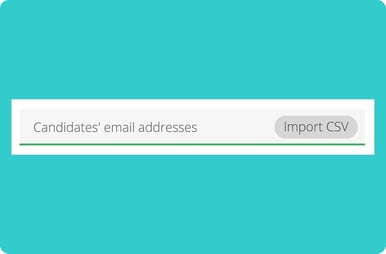
September 2019
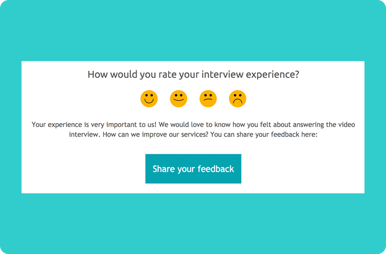
May 2019

April 2019
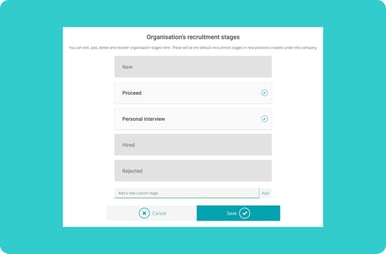
April 2019
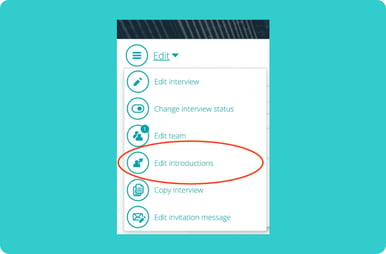
April 2019
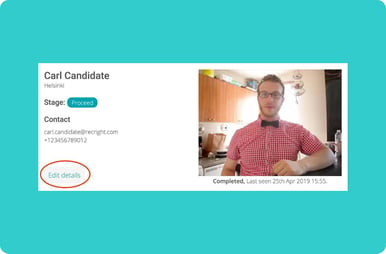
April 2019
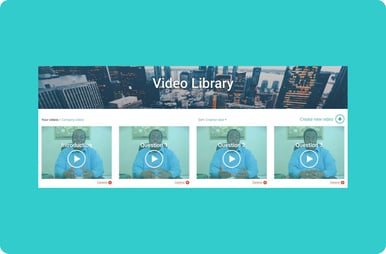
April 2019
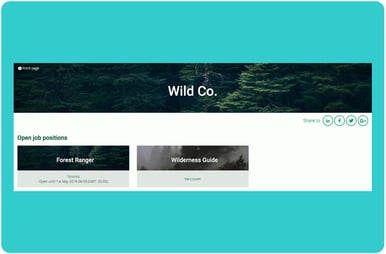
April 2019
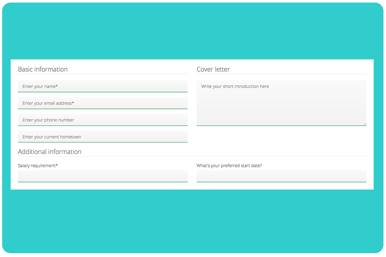
January 2019
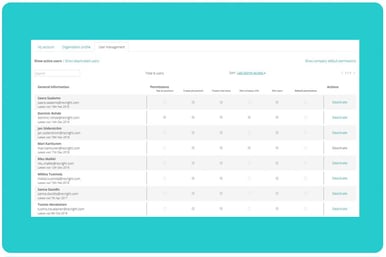
December 2018
December 2018

October 2018
To make sure candidates finish their interviews in time and don't leave interviews pending by accident, you can make use of an automatic email reminder. The reminder email is triggered either 2 days before the deadline or 5 days after an invitation is sent depending on whether the deadline is set up or not.
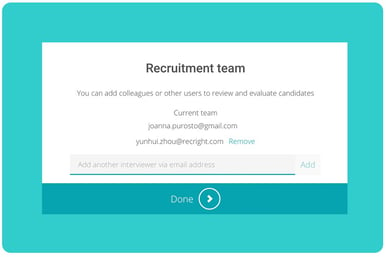
October 2018
As a recruiter you can remove yourself from the hiring team the minute you're all done and others can carry on without you. However, if you are the owner and have created the job ad/video interview, you don't have the option to remove yourself.

October 2018
RecRight is scalable and multilingual, and now covering pretty much all major languages in the world. Adding Chinese to the language catalogue makes RecRight even better equipped to serve customers globally. Chinese is available on the candidate side
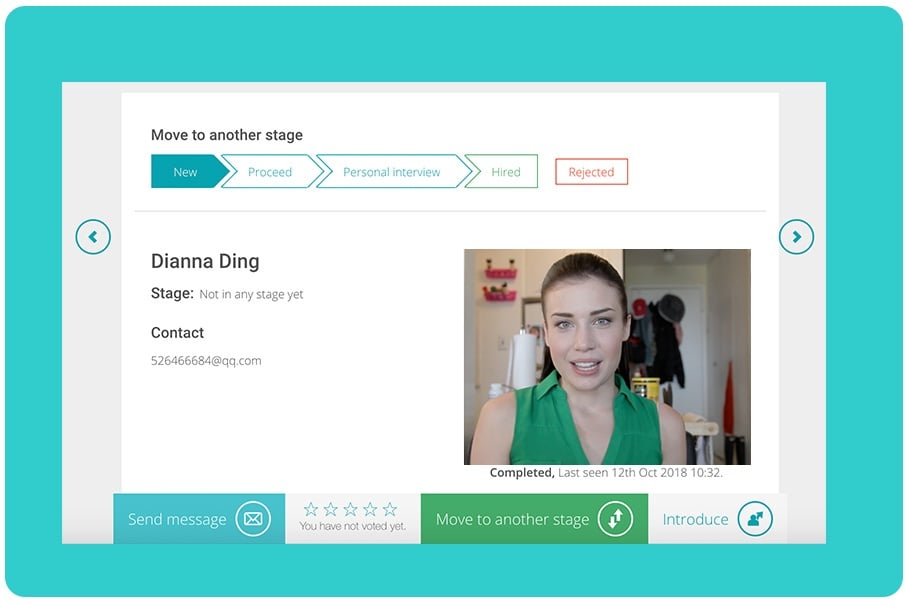
October 2018
You can communicate with individual candidates/applicants one-on-one easily through a single candidate/applicant page. This is nothing new but it's good to know that you might notice slight changes in how buttons are arranged - we assure you, all the functionalities are available as normal.
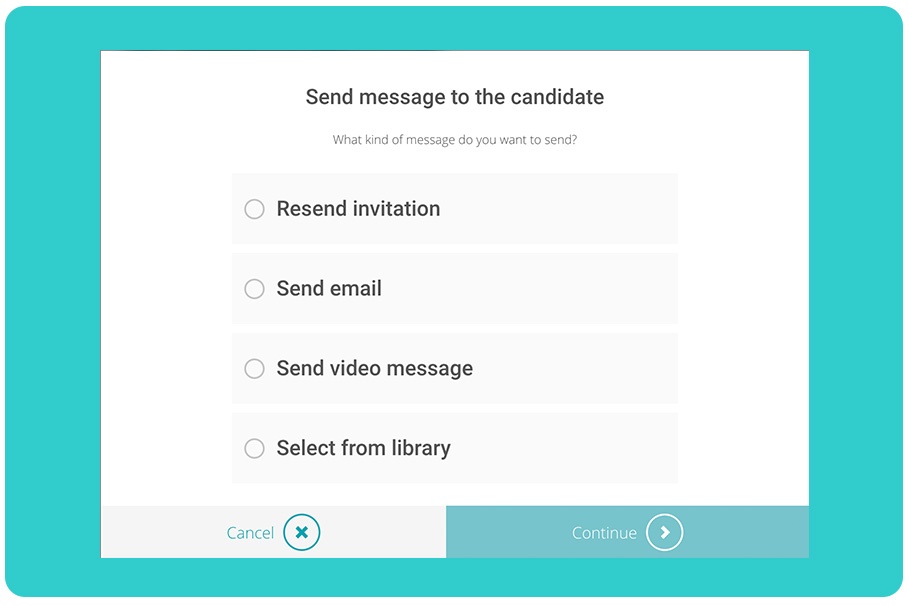
October 2018
Talking about making communications easier and more streamlined; you also have multiple options to communicate with many applicants at once; re-sending invitations, emails, video messages and/or select items from the library. Now you can resend invitations to selected candidates yet again a bit easier.
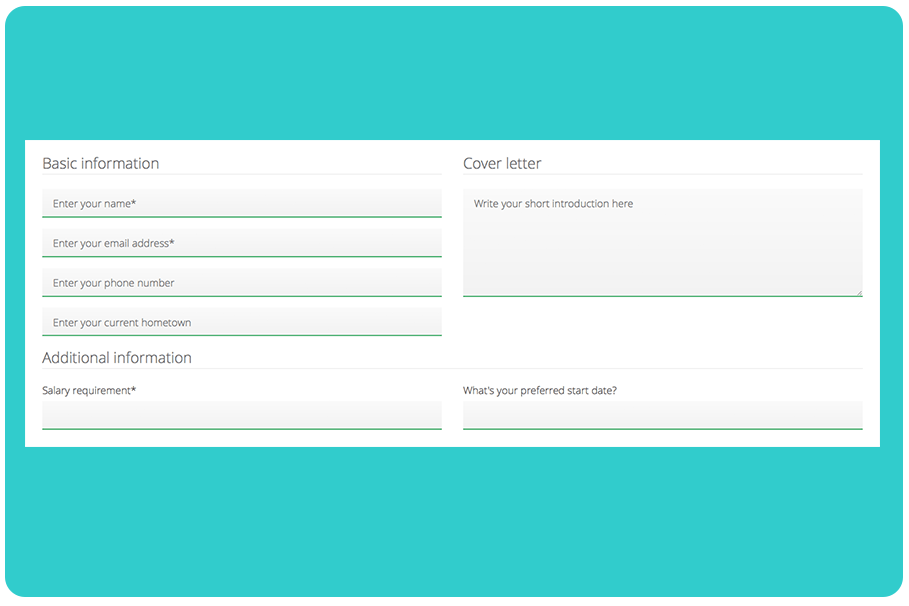
September 2018
Besides the basic questions on your job application or an interview form (name, email, phone etc.), you can add additional form fields to ask more questions that are relevant to this particular job. Additional, modifiable questions can be something like salary request, preferred starting date etc. - you name it.

September 2018
RecRight is a multilingual tool with 15+1 languages. We're proud and happy to welcome the 16th member to our growing language family,Estonian to;the candidate side.
Do you need more languages? Just ask!
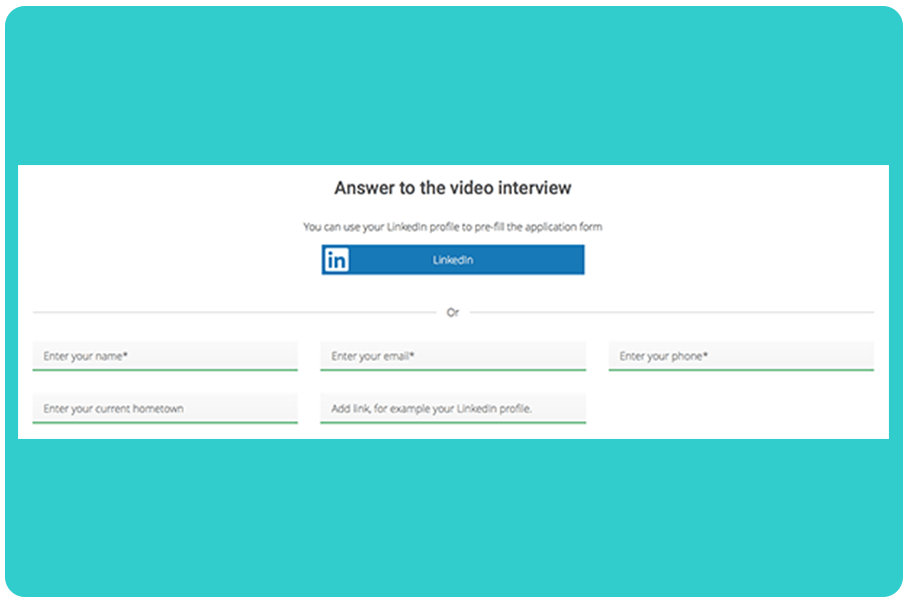
September 2018
More and more people are building their job profile and CV on LinkedIn and keeping it up to date. It's only natural, and actually very convenient, to be able to apply an open position with LinkedIn profile. Now applicants can use their LinkedIn profile to pre-fill the applications form in RecRight also.
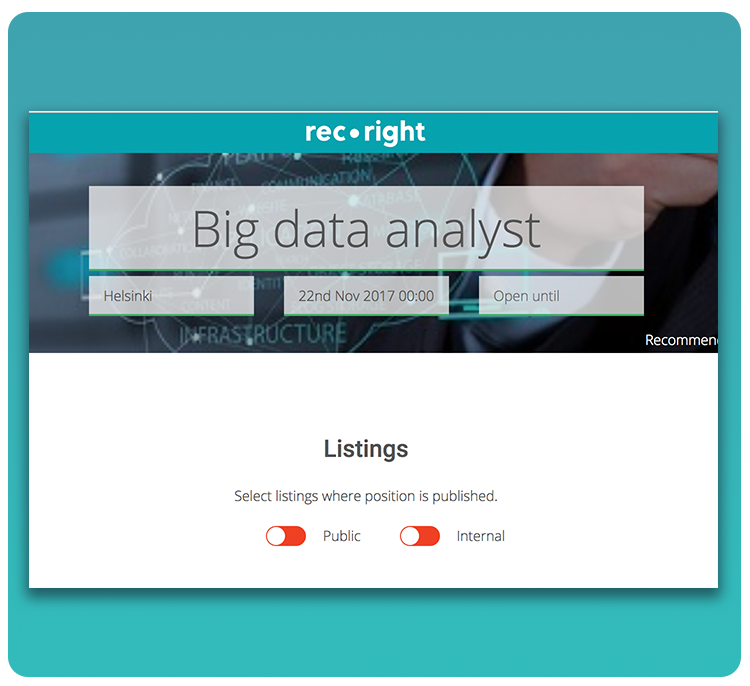
July 2018
Job ad listings help you manage your job ads according to your preferred publishing channels by allowing you to define the channels that are relevant to you.
Public = this particular job ad will be published (listed) externally, e.g. on a job board on your own website or some other external channel defined by you.
Internal = this particular job ad will be published (listed) internally, e.g. on your company's intranet or other internal communications channel defined by you.
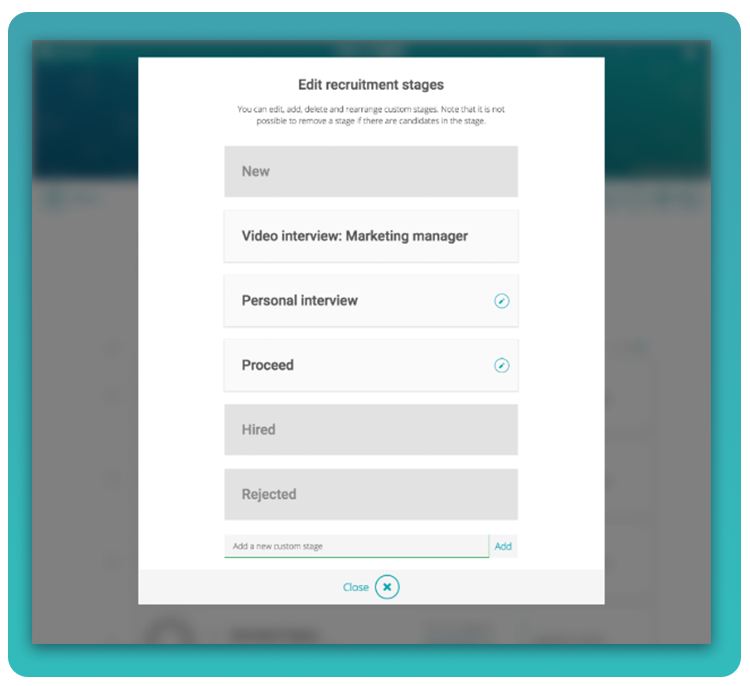
July 2018
Earlier this spring we brought Recruitment Pipeline into the tool. If you haven't tried it yet, you should! Recruitment Pipeline allows you to categorize candidates into specific stages as the recruitment progresses. At this point, the stages were standard, pre-defined stages: new, video interview, hired, and rejected.
While this was a great improvement, we think this might be even better; Now you can edit, delete and rearrange recruitment pipeline stages as much as you like!

April 2018
Recruitment Pipeline is a way to visualise your hiring process. It gives you an opportunity to categorise candidates into specific stages as the recruitment progresses - eventually making things more simple and saving your valuable time.Recruitment Pipeline includes pre-defined stages: new, video interview, hired, and rejected.
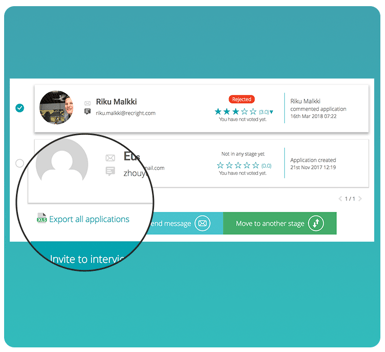
March 2018
You can download all application data to a separate file by exporting to Excel for reporting or further processing and enriching your application data.
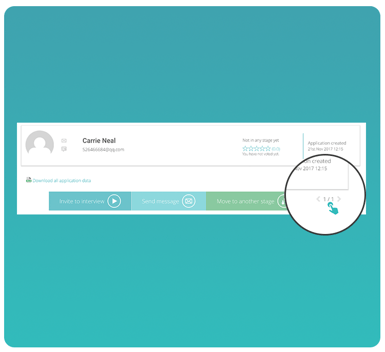
March 2018
No more useless scrolling up and down! You can navigate smoothly through the lists; now also straight from the bottom of the page. Small but handy new feature!
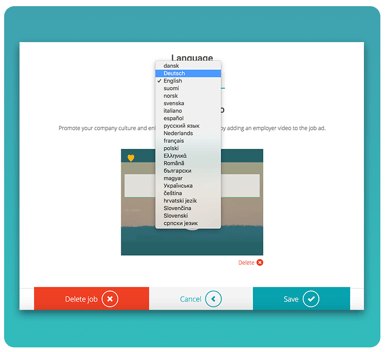
March 2018
RecRight's Candidate Interface is having five (5) more languages to better serve candidates across countries:
🇧🇬Bulgarian 🇫🇷French 🇬🇷Greek 🇵🇱Polish 🇷🇴Romanian.
While these languages are not added in the Admin Interface at this stage, all candidate views and messages are available in the above mentioned languages.
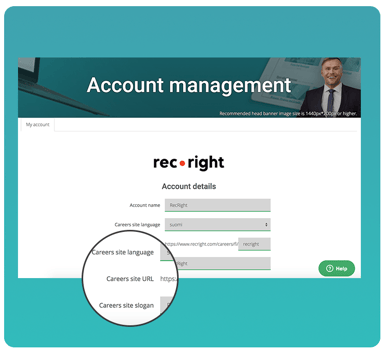
March 2018
Currently your Careers Site Title is automatically the same as your company name without an option to edit it. Next week the Careers Site Title becomes editable and you can add your own slogan to make it more personal and better communicate about your company. You can edit your slogan in 'My Account'.
FINLAND
Helsinki
Business ID: FI23600869
Our world class customer service is here for you!